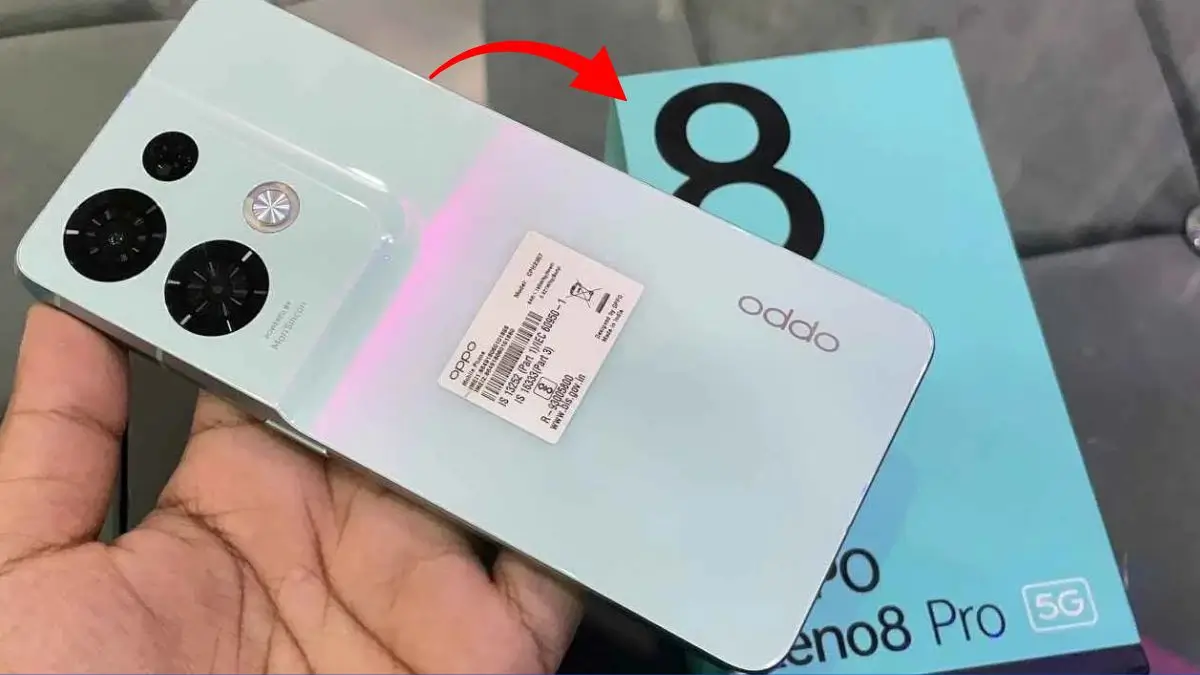Your iPhone is about to get smarter, faster, and a whole lot more personal. Apple is gearing up to roll out the iOS 26.1 update this week, and while it’s not a huge overhaul, it’s filled with smart quality-of-life improvements that make everyday use smoother and less frustrating.
From disabling that annoying camera swipe on the lock screen to smarter alarms that actually wake you up, iOS 26.1 focuses on the details that truly matter.
Here’s a look at nine big changes coming to your iPhone with the iOS 26.1 update.
1. A Fix for the “Liquid Glass” Effect
Ever since iOS 26 launched, many users have complained about the Liquid Glass effect making menus and text hard to read. Apple is finally fixing that.
In iOS 26.1, you can toggle between Clear and Tinted modes, adjusting the opacity and contrast of system menus. The Tinted mode makes text easier to see without sacrificing Apple’s sleek new design. It’s a small but meaningful change that helps your eyes — especially in bright light.
2. No More Accidental Camera Launches
This one’s a huge relief. iOS 26.1 lets you disable the lock screen swipe-to-camera gesture completely.
That means no more random photos from your pocket or battery drain because your camera app opened accidentally.
To turn it off, go to Settings → Camera → Lock Screen Swipe to Open Camera, and toggle it off. Finally, peace of mind for iPhone users everywhere.
3. A Smarter Way to Stop Your Alarm
Apple is making mornings a bit harder to sleep through — in a good way.
With iOS 26.1, you’ll now need to swipe to stop your alarm instead of just tapping the screen. It’s a simple change that ensures you’re actually awake before dismissing it.
If you prefer the old way, there’s an option under Accessibility settings to revert to single-tap alarms.
4. Swipe Between Songs in Apple Music
Music lovers, rejoice! You can now swipe left or right on the mini music player at the bottom of your screen to skip tracks.
This new gesture makes controlling music playback more natural, especially when multitasking between apps or when your phone is locked.
5. More Control Over Local Capture
Apple’s Local Capture tool for video and audio recordings is getting smarter.
Now, you can choose where recordings are saved — instead of everything automatically landing in Downloads. There’s also a new audio-only toggle for times when you don’t need video, saving both space and battery.
It’s a subtle update that gives creators and journalists more flexibility when recording on the go.
6. Turn Off Call Haptics
If your phone’s constant buzzing drives you crazy, Apple heard you.
iOS 26.1 adds an option to disable haptic vibrations for calls, so your iPhone won’t shake every time a call connects or ends.
To switch it off, head to Settings → Phone → Call Haptics and toggle it as you like. It’s a small tweak that helps reduce notification fatigue.
7. Apple Intelligence Expands to More Languages
Apple’s AI-powered Apple Intelligence is getting a multilingual boost. With iOS 26.1, it now supports eight new languages — including Danish, Dutch, Norwegian, Portuguese, Swedish, Turkish, Traditional Chinese, and Vietnamese.
Meanwhile, Live Translation for AirPods gets support for Japanese, Korean, Italian, and both Simplified and Traditional Mandarin.
This makes iPhones even more global, breaking down language barriers with smarter on-device translation.
8. Smoother Navigation in Photos and Safari
Apple is polishing the user interface in two of its most-used apps — Photos and Safari.
In Photos, the video scrubbing bar now has a cleaner, compact look, making it easier to preview clips precisely.
Safari’s tab bar is also redesigned — slightly wider and more rounded — for a smoother, more thumb-friendly browsing experience.
Small touches, but they add up to a noticeably more refined feel.
9. Automatic Security Updates in the Background
Apple is doubling down on iPhone security with Background Security Improvements.
This new system automatically downloads and installs critical security patches in the background — no more waiting for pop-ups or manually checking for updates.
Think of it as an upgraded version of Rapid Security Responses, but completely hands-free. If something goes wrong, you’ll still have the option to roll back the update easily.
It’s a smart feature that keeps your iPhone safer without interrupting your workflow.
While iOS 26.1 isn’t packed with flashy new apps or radical design shifts, it’s one of those updates that you’ll feel in everyday use.
From smoother navigation to less frustration, Apple’s focus this time is on refinement over reinvention.
The update is expected to roll out later this week for all compatible iPhones, starting from iPhone 14 and newer.